
Brilliance Two-in-One LCD monitor
19DP6QJNS/27
Dual monitor productivity
Increase your productivity and reclaim your workspace. The light footprint provides a clutter-free design to clear up your desktop. With an ultra-thin border, the two displays can be combined almost seamlessly for one large display.
See all benefitsUnfortunately this product is no longer available
This product qualifies for VAT relief
If you're eligible for VAT relief on medical devices, you can claim it on this product. The VAT amount will be deducted from the price shown above. Look for full details in your shopping basket.
Similar products
See all Office monitorsBundle bonus Make it a bundle and get 1 item for free
Bundle price
Choose one of the following: Choose one of the following products:
Add accessories

Do more with dual monitors
Research has found that multiple monitors significantly increases productivity and reduces errors. Experience the advantage of dual monitors. multitask better, compare documents and information and do more in less time.

Award-winning Two-in-One design for increased productivity
Increase your productivity and reclaim your workspace with the award-winning Philips Two-in-One, Dual Display. The light, open footprint provides a clutter-free design that clears up space on your desktop to spread out versus a traditional two stand setup. The ultra-thin border minimizes distractions, with a narrow 7 mm combined border, the two displays can be combined almost seamlessly to give the feeling of having one large display. The sleek and sturdy stand also offers full 130 mm height and swivel adjustments to get comfortable for ultimate productivity.
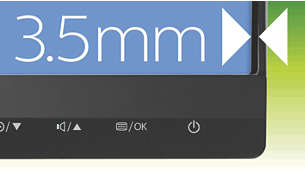
Edge-to-edge glass and narrow border for seamless appearance
Utilizing latest technology panels, the new Philips displays are designed with minimalistic approach by limiting the outer bezel thickness to about 2.5 mm. Combined with in-panel black matrix strip of only 3.5 mm, the overall border dimensions are reduced significantly allowing for minimal distractions and maximum viewing size. Especially suited for multi-display or tiling setup like gaming, graphic design and professional applications, the ultra-narrow bezel display gives you the feeling of using one large display.

AH-IPS display gives awesome images with wide viewing angles
AH-IPS displays use an advanced technology which gives you extra wide viewing angles of 178/178 degree, making it possible to view the display from almost any angle. Unlike standard TN panels, AH-IPS displays gives you remarkably crisp images with vivid colors, making it ideal not only for Photos, movies and web browsing, but also for professional applications which demand color accuracy and consistent brightness at all times.

Less eye fatigue with Flicker-free technology
Due to the way brightness is controlled on LED-backlit screens, some users experience flicker on their screen which causes eye fatigue. Philips Flicker-free Technology applies a new solution to regulate brightness and reduce flicker for more comfortable viewing.

SmartImage presets for easy optimized image settings
SmartImage is an exclusive leading edge Philips technology that analyzes the content displayed on your screen and gives you optimized display performance. This user friendly interface allows you to select various modes like Office, Photo, Movie, Game, Economy etc., to fit the application in use. Based on the selection, SmartImage dynamically optimizes the contrast, color saturation and sharpness of images and videos for ultimate display performance. The Economy mode option offers you major power savings. All in real time with the press of a single button!
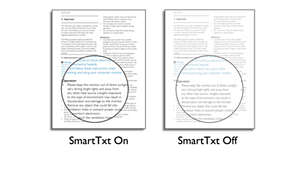
SmartTxt for a optimized reading experience
SmartTxt is a sophisticated algorithm that enhances reading of text based application such as PDF documents or ebooks which usually requires more focus and concentration. SmartTxt feature increases the contrast and boundary sharpness of text content for better readability. Optimization for reading is done by adjusting the display's gray level scale along with white balance, brightness and contrast.

SmartKolor for rich vibrant images
SmartKolor is a sophisticated color extension technology that is able to enhance visual color range of the display. By boosting RGB gain level of the display, this feature enables you to have rich, vibrant images for experiencing outstanding photos and videos.

MHL technology for enjoying mobile content on big screen
Mobile High Definition Link (MHL) is a mobile audio/video interface for directly connecting mobile phones and other portable devices to high-definition displays. An optional MHL cable allows you to simply connect your MHL capable mobile device to this large Philips MHL display, and watch your HD videos come to life with full digital sound. Now not only you can enjoy your mobile games, photos, movies, or other apps on its big screen, you can simultaneously charge your mobile device so you never run out of power half way.
SmartConnect with DisplayPort, HDMI and VGA connections
With a plethora of connectivity, these Philips displays come equipped with multi connections like VGA, Display Port, universal HDMI connector, enabling you to enjoy high resolution uncompressed video and audio content. USB connections ensures that you can have super speed data transfers while having global connectivity. Regardless of what source you use, you can rest assured that this Philips display will ensure your investment is not made obsolete any time soon!
USB Hub with 4 ports for easy connections
A USB Hub allows you to conveniently connect and play multimedia devices such as USB memory devices, camera, portable HDD, web camera, PDA, printer and many other devices. The conveniently located USB 2.0 Hub on the monitor allows USB 2.0 signals to pass thru to the computer for more ease-of-use. Note that many devices like cameras and HDD may need to be powered independently, as they have higher power requirements than the monitor USB Hub can provide.
Technical Specifications
-
Picture/Display
- Panel Size
- 19 inch x 2 / 48.0 cm x 2
- Aspect ratio
- 5:4
- LCD panel type
- AH-IPS LCD
- Backlight type
- W-LED system
- Pixel pitch
- 0.293 x 0.293 mm
- Optimum resolution
- 1280 x 1024 @ 60Hz
- Brightness
- 250 cd/m²
- Display colors
- 16.7 M
- Contrast ratio (typical)
- 1,000:1
- SmartContrast
- 20,000,000:1
- Response time (typical)
- 14 ms
- Viewing angle
-
- 178º (H) / 178º (V)
- @ C/R > 10
-
- Picture enhancement
- SmartImage
- Effective viewing area
- 374.87 (H) x 299.83 (V)
- Scanning Frequency
- 30 - 83 kHz (H) / 56 - 76 Hz (V)
- sRGB
- Yes
- SmartResponse (typical)
- 5 ms (Gray to Gray)
- MHL
- 720p @ 60 Hz
-
Connectivity
- Signal Input
- 1st display: VGA (Analog) x 1, DisplayPort x 1; 2nd display: VGA (Analog) x 1, MHL-HDMI x 1
- USB
-
- 1st display: USB 2.0 x 2
- 2nd display: USB 2.0 x 2
-
- Sync Input
-
- Separate Sync
- Sync on Green
-
- Audio (In/Out)
- HDMI / DP audio out
-
Convenience
- Plug & Play Compatibility
-
- DDC/CI
- Mac OS X
- sRGB
- Windows 8.1 / 8 / 7
-
- User convenience
-
- SmartImage
- Input
- Brightness
- Menu
- Power On/Off
-
- OSD Languages
-
- Brazil Portuguese
- Czech
- Dutch
- English
- Finnish
- French
- German
- Greek
- Hungarian
- Italian
- Japanese
- Korean
- Polish
- Portuguese
- Russian
- Simplified Chinese
- Spanish
- Swedish
- Traditional Chinese
- Turkish
- Ukrainian
-
- Other convenience
- Kensington lock
- Control software
- SmartControl Premium
-
Stand
- Height adjustment
- 130 mm
- Folding angle
- 0~22.5 degree (for each display)
-
Power
- ECO mode
- 15.4 W (typ.)
- Power supply
-
- 100-240VAC, 50-60Hz
- External
-
- Off mode
- < 0.3 W (typ.)
- On mode
- 20.34 W (typ.) (EnergyStar 6.0 test method)
- Standby mode
- < 0.5 W (typ.)
- Power LED indicator
-
- Operation - White
- Standby mode- White (blinking)
-
-
Dimensions
- Product with stand (mm)
- 773 x 489 x 242 mm
- Product with stand in inch
- 30.4 x 19.3 x 9.5 inch
- Packaging in mm (WxHxD)
- 899 x 565 x 280 mm
- Product without stand (mm)
- 773 x 333 x 37 mm
- Packaging in inch (WxHxD)
- 35.4 x 22.2 x 11.0 inch
- Product without stand in inch
- 30.4 x 13.1 x 1.5 inch
-
Weight
- Product with packaging (kg)
- 11.39 kg
- Product with stand (kg)
- 7.14 kg
- Product with packaging (lb)
- 25.06 lb
- Product with stand (lb)
- 15.71 lb
- Product without stand (kg)
- 5.04 kg
- Product without stand (lb)
- 11.09 lb
-
Operating conditions
- Altitude
- Operation: +12,000ft (3,658m), Non-operation: +40,000ft (12,192m)
- Temperature range (operation)
- 0°C to 40°C °C
- MTBF
- 30,000 hour(s)
- Relative humidity
- 20%-80 %
- Temperature range (storage)
- -20°C to 60°C °C
-
Sustainability
- Environmental and energy
-
- EnergyStar 6.0
- RoHS
-
- Recyclable packaging material
- 100 %
- Specific Substances
-
- PVC / BFR free housing
- Mercury free
-
-
Compliance and standards
- Regulatory Approvals
-
- CE Mark
- FCC Class B
- SEMKO
- cETLus
- CU-EAC
- EPA
- WEEE
- CCC
- CECP
- PSE
- KC
- ICES-003
- VCCI
- BSMI
- TUV/ISO9241-307
- CB
-
-
Cabinet
- Finish
- Texture
- Foot
- Black / Silver
- Front bezel
- Black / Silver
- Rear cover
- White
Suggested products
Recently viewed products
Awards
- This Philips display is MHL certified. However, in case your MHL device does not connect or work correctly, check with your MHL device FAQ or vendor directly for direction. The policy of your device manufacturer may require you to purchase their brand specific MHL cable or adapter in order to work
- Requires optional MHL certified mobile device and MHL cable. (not included) Please check with your MHL device vendor for compatibility.
- Standby/Off energy saving of ErP is not applicable for the MHL charging functionality
- For complete list of MHL-enabled products refer to www.mhlconsortiun.org
- "IPS" word mark / trademark and related patents on technologies belong to their respective owners.
- Smart response time is the optimum value from either GtG or GtG (BW) tests.








